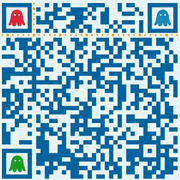MySQL 系列連載之 XtraBackup 全量熱備 or 恢復實踐(2)
《MySQL 系列連載之 XtraBackup 全量熱備 or 恢復實踐(2)》要點:
本文介紹了MySQL 系列連載之 XtraBackup 全量熱備 or 恢復實踐(2),希望對您有用。如果有疑問,可以聯系我們。

導讀
如果您在本文遇到任何問題或疑問請到QQ群中與我們交流.也可在下方進行評論.我將在第一時間和您進行交流,共同學習.
QQ群:201777608、526871767、1689067(加群時注明:運維派)
1、準備工作
#系統環境
[root@master tools]# cat /etc/redhat-release
CentOS release 6.8 (Final)
[root@master tools]# uname -r
2.6.32-642.el6.x86_64
#主數據庫版本
[root@master ~]# mysql -V
mysql Ver 14.14 Distrib 5.5.32, for Linux (x86_64) using readline 5.1
#檢查數據庫引擎
mysql> show engines;
#主從數據庫同步注意點 [mysqld]
#主從之間的id不能相同 server-id
#啟用二進制日志 log-bin
#一般在從庫開啟(可選) read_only #推薦使用InnoDB并做好相關配置
#檢查主從數據庫狀態
[root@master ~]# mysql -e “show global variables like ‘server_id’;”
+—————+——-+
| Variable_name | Value |
+—————+——-+
| server_id | 241 |
+—————+——-+
[root@slave01 ~]# mysql -e “show global variables like ‘server_id’;”
+—————+——-+
| Variable_name | Value |
+—————+——-+
| server_id | 242 |
+—————+——-+
2、安裝percona-xtrabackup
官網安裝包地址 – https://www.percona.com/downloads/XtraBackup/LATEST/
1)源碼安裝Xtrabackup
將源碼包下載到/usr/local/src下
源碼包下載
cd /usr/local/src
#安裝依賴
yum -y install cmake gcc gcc-c++ libaio libaio-devel automake autoconf bzr bison libtool zlib-devel libgcrypt-devel libcurl-devel crypt* libgcrypt* python-sphinx openssl imake libxml2-devel expat-devel ncurses5-devel ncurses-devle vim-common libgpg-error-devel libidn-devel perl-DBI perl-DBD-MySQL perl-Time-HiRes perl-IO-Socket-SSL#下載源碼包
wget http://www.percona.com/downloads/XtraBackup/XtraBackup-2.1.9/source/percona-xtrabackup-2.1.9.tar.gz#解壓源碼包
tar -zvxf percona-xtrabackup-2.1.9.tar.gzcd percona-xtrabackup-2.1.9
[root@master percona-xtrabackup-2.1.9]# ./utils/build.sh //執行該安裝腳本,會出現下面信息
Build an xtrabackup binary against the specified InnoDB flavor.
Usage: build.sh CODEBASE
where CODEBASE can be one of the following values or aliases:
innodb51 | plugin build against InnoDB plugin in MySQL 5.1
innodb55 | 5.5 build against InnoDB in MySQL 5.5
innodb56 | 5.6,xtradb56, build against InnoDB in MySQL 5.6
| mariadb100,galera56
xtradb51 | xtradb,mariadb51 build against Percona Server with XtraDB 5.1
| mariadb52,mariadb53
xtradb55 | galera55,mariadb55 build against Percona Server with XtraDB 5.5
根據上面提示和你使用的存儲引擎及版本,選擇相應的參數即可.因為我用的是MySQL 5.5版本,所以執行如下語句安裝:
[root@master percona-xtrabackup-2.1.9]# ./utils/build.sh innodb55
以上語句執行成功后,表示安裝完成.
最后,把生成的二進制文件拷貝到一個自定義目錄下(本例中為/home/mysql/admin/bin/percona-xtrabackup-2.1.9),并把該目錄放到環境變量PATH中.
mkdir -p /home/mysql/admin/bin/percona-xtrabackup-2.1.9/
cp ./innobackupex /home/mysql/admin/bin/percona-xtrabackup-2.1.9/
mv /usr/local/src/percona-xtrabackup-2.1.9/src/xtrabackup_innodb55 xtrabackup_55
cp /usr/local/src/percona-xtrabackup-2.1.9/src/xtrabackup_55 /usr/local/src/percona-xtrabackup-2.1.9/src/xbstream /home/mysql/admin/bin/percona-xtrabackup-2.1.9/
vim /etc/profile
export PATH=$PATH:/home/mysql/admin/bin/percona-xtrabackup-2.1.9/
刷新profile并測試下innobackupex是否正常使用
source /etc/profile
測試下innobackupex是否正常使用
innobackupex –help
3、全量備份和恢復
1)全量備份操作
執行下面語句進行全備: mysql的安裝目錄是/application/mysql/ mysql的配置文件路徑/etc/my.cnf 全量備份后的數據存放目錄是/backup/mysql/data
mkdir -p /backup/mysql/data/
innobackupex –defaults-file=/etc/my.cnf –user=root /backup/mysql/data/
170404 12:46:29 innobackupex: Waiting for log copying to finish
xtrabackup: The latest check point (for incremental): ‘1639325’
xtrabackup: Stopping log copying thread.
.>> log scanned up to (1639325)
xtrabackup: Creating suspend file ‘/backup/mysql/data/2017-04-04_12-46-24/xtrabackup_log_copied’ with pid ‘21223’
xtrabackup: Transaction log of lsn (1639325) to (1639325) was copied.
170404 12:46:30 innobackupex: All tables unlocked
innobackupex: Backup created in directory ‘/backup/mysql/data/2017-04-04_12-46-24’
innobackupex: MySQL binlog position: filename ‘mysql-bin.000019’, position 967
170404 12:46:30 innobackupex: Connection to database server closed
170404 12:46:30 innobackupex: completed OK!
出現上面的信息,表示備份已經ok.
上面執行的備份語句會將mysql數據文件(即由my.cnf里的變量datadir指定)拷貝至備份目錄下(/backup/mysql/data)
注意:如果不指定–defaults-file,默認值為/etc/my.cnf. 備份成功后,將在備份目錄下創建一個時間戳目錄(本例創建的目錄為/backup/mysql/data/2017-04-04_12-46-24),在該目錄下存放備份文件.
- [root@master data]# ll /backup/mysql/data/
- 總用量 4
- drwxr-xr-x 6 root root 4096 4月 4 16:56 2017-04-04_16-56-35
- [root@master data]# ll 2017-04-04_16-56-35/
- 總用量 18468
- -rw-r–r– 1 root root 188 4月 4 16:56 backup-my.cnf
- -rw-r—– 1 root root 18874368 4月 4 16:56 ibdata1
- drwxr-xr-x 2 root root 4096 4月 4 16:56 mysql
- drwxr-xr-x 2 root root 4096 4月 4 16:56 performance_schema
- drwxr-xr-x 2 root root 4096 4月 4 16:56 test
- -rw-r–r– 1 root root 13 4月 4 16:56 xtrabackup_binary
- -rw-r–r– 1 root root 23 4月 4 16:56 xtrabackup_binlog_info
- -rw-r—– 1 root root 89 4月 4 16:56 xtrabackup_checkpoints
- -rw-r—– 1 root root 2560 4月 4 16:56 xtrabackup_logfile
- drwxr-xr-x 2 root root 4096 4月 4 16:56 xtra_test
還可以在遠程進行全量備份,命令如下:
innobackupex –defaults-file=/etc/my.cnf –user=root –host=127.0.0.1 –parallel=2 –throttle=200 /backup/mysql/data 2>/backup/mysql/data/bak.log 1>/backup/mysql/data/`data +%Y-%m-%d_%H-%M%S`
參數解釋:
–user=root 備份操作用戶名,一般都是root用戶
–host=127.0.0.1 主機ip,本地可以不加(適用于遠程備份).注意要提前在mysql中授予連接的權限,最好備份前先測試用命令中的用戶名、密碼和host能否正常連接mysql.
–parallel=2 –throttle=200 并行個數,根據主機配置選擇合適的,默認是1個,多個可以加快備份速度.
/backup/mysql/data 備份存放的目錄
2>/backup/mysql/data/bak.log 備份日志,將備份過程中的輸出信息重定向到bak.log
這種備份跟上面相比,備份成功后,不會自動在備份目錄下創建一個時間戳目錄,需要如上命令中自己定義.
[root@master src]# ll /backup/mysql/data/
總用量 8
drwxr-xr-x 6 root root 4096 4月 4 12:46 2017-04-04_12-46-24
-rw-r–r– 1 root root 106 4月 4 12:57 bak.log //備份信息都記錄在這個日志里,如果備份失敗,可以到這里日志里查詢
2)全量備份后的恢復操作
#進入數據庫
[root@master data]# mysql#查看當前所有數據庫
mysql> show databases;
+——————–+
| Database |
+——————–+
| information_schema |
| mysql |
| performance_schema |
| test |
| xtra_test |
+——————–+
5 rows in set (0.09 sec)#切換到 xtra_test數據庫下
mysql> use xtra_test;
Database changed#查看當前數據庫里的表
mysql> show tables;
+———————+
| Tables_in_xtra_test |
+———————+
| I |
| M |
+———————+
2 rows in set (0.04 sec)#刪除整個 xtra_test庫
mysql> drop database xtra_test;
Query OK, 2 rows affected (0.34 sec)#現在已經看不到 xtra_test庫了
mysql> show databases;
+——————–+
| Database |
+——————–+
| information_schema |
| mysql |
| performance_schema |
| test |
+——————–+
4 rows in set (0.00 sec)
注意:恢復之前
1)要先關閉數據庫
2)要刪除數據文件和日志文件(也可以mv移到別的地方,只要確保清空mysql數據存放目錄就行)
[root@master data]# ps -ef|grep mysqld
root 10929 1 0 10:32 pts/0 00:00:00 /bin/sh /application/mysql/bin/mysqld_safe –datadir=/application/mysql/data –pid-file=/application/mysql/data/master.pid
mysql 11227 10929 0 10:32 pts/0 00:00:14 /application/mysql/bin/mysqld –basedir=/application/mysql –datadir=/application/mysql/data –plugin-dir=/application/mysql/lib/plugin –user=mysql –log-error=/application/mysql/data/master.err –pid-file=/application/mysql/data/master.pid –port=3306
root 21514 1896 0 13:55 pts/0 00:00:00 grep mysqld
由上面可以看出mysql的數據和日志存放目錄是/application/mysql/data
#關閉MySQL數據庫服務
[root@master data]# service mysqld stop
Shutting down MySQL…. SUCCESS!#移動數據文件和日志文件到/tmp(當然刪除也可以)
[root@master data]# mv /application/mysql/data/* /tmp/[root@master data]# innobackupex –defaults-file=/etc/my.cnf –user=root –use-memory=1G –apply-log /backup/mysql/data/2017-04-04_13-04-05/
[root@master data]# innobackupex –defaults-file=/etc/my.cnf –user=root –copy-back /backup/mysql/data/2017-04-04_13-04-05/
[root@master ~]# chown -R mysql.mysql /application/mysql/data/
可能報錯:
sh: xtrabackup: command not found
innobackupex: Error: no ‘mysqld’ group in MySQL options at /home/mysql/admin/bin/percona-xtrabackup-2.1.9/innobackupex line 4350.
解決:將xtrabackup_55復制成xtrabackup即可
[root@master src]# ls /home/mysql/admin/bin/percona-xtrabackup-2.1.9/
innobackupex xbstream xtrabackup_55 xtrabackup_innodb55[root@master src]# cd /home/mysql/admin/bin/percona-xtrabackup-2.1.9/
[root@master percona-xtrabackup-2.1.9]# cp xtrabackup_55 xtrabackup
[root@master percona-xtrabackup-2.1.9]# ls
innobackupex xbstream xtrabackup xtrabackup_55 xtrabackup_innodb55
檢驗:執行之后就OK了
[root@master percona-xtrabackup-2.1.9]# innobackupex –defaults-file=/etc/my.cnf –user=root –copy-back /backup/mysql/data/2017-04-04_13-04-05/
innobackupex: Copying ‘/backup/mysql/data/2017-04-04_13-04-05/ib_logfile1’ to ‘/application/mysql/data/ib_logfile1’
innobackupex: Copying ‘/backup/mysql/data/2017-04-04_13-04-05/ib_logfile0’ to ‘/application/mysql/data/ib_logfile0’
innobackupex: Finished copying back files.170404 14:24:07 innobackupex: completed OK!
出現上面的信息,說明數據恢復成功了!!
從上面的恢復操作可以看出,執行恢復分為兩個步驟:
1)第一步恢復步驟是應用日志(apply-log),為了加快速度,一般建議設置–use-memory(如果系統內存充足,可以使用加大內存進行備份 ),這個步驟完成之后,目錄/backup/mysql/data/2017-04-04_13-04-05/下的備份文件已經準備就緒.
2)第二步恢復步驟是拷貝文件(copy-back),即把備份文件拷貝至原數據目錄下.
最后,啟動mysql,查看數據是否恢復回來了
#啟動數據庫
[root@master ~]# /etc/init.d/mysqld start
Starting MySQL.. SUCCESS!#進入MySQL
[root@master ~]# mysql#顯示所有數據庫(可以看到我們之前刪除的xtra_test 庫已經恢復了)
mysql> show databases;
+——————–+
| Database |
+——————–+
| information_schema |
| mysql |
| performance_schema |
| test |
| xtra_test |
+——————–+
5 rows in set (0.00 sec)#進入xtra_test 庫
mysql> use xtra_test;
Database changed#查看xtra_test 庫內表內容(已經全部恢復)
mysql> show tables;
+———————+
| Tables_in_xtra_test |
+———————+
| I |
| M |
+———————+
2 rows in set (0.00 sec)
后記
第一篇 MySQL 系列連載之 XtraBackup 備份原理(1)
第二篇 MySQL 系列連載之 XtraBackup全量熱備 or 恢復實踐(2)
第三篇 MySQL 系列連載之 XtraBackup 增量熱備 or 恢復實踐(3)
感謝您閱讀.
同類教程排行
- Zabbix模板大全:700多份模板和腳
- 運維開發實踐:基于Sentry搭建錯誤日
- 在window中安裝cygwin和swo
- 當心陌陌泄漏你的位置信息:通過3次位置移
- 阿里云ECS(經典網絡)如何實現內網互聯
- 編譯faac時出現錯誤:make[3]:
- VCS集群資源(Resource)狀態U
- Windows上ARP緩存更新延遲導致修
- 硬件運維:使用IPMITOOL解決服務器
- PHP7編譯配置時常見的錯誤
- VCS(Veritas Cluster
- 試用Grafana:一個自動化運維常用的
- Google監控系統BorgMon相似實
- centos7如何去掉firewalld
- 利用Dnsmasq部署DNS服務